
By Amanda Hoglund October 11, 2024
In today’s digital age, accepting credit card payments has become a necessity for businesses of all sizes. Credit card terminals play a crucial role in facilitating these transactions, providing a convenient and secure way for customers to make purchases.
This article will guide you through the process of obtaining a credit card terminal for your business, covering everything from understanding the different types of terminals to troubleshooting common issues and enhancing security.
Types of Credit Card Terminals: Exploring the Options Available
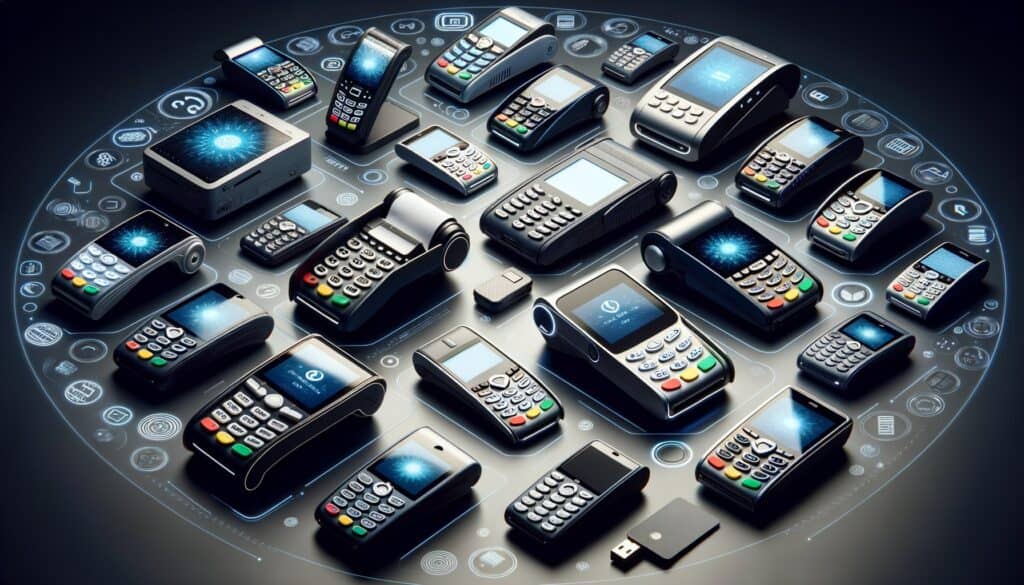
When it comes to credit card terminals, there are several options available in the market. Understanding the different types will help you choose the one that best suits your business needs. The most common types include traditional countertop terminals, wireless terminals, mobile card readers, and virtual terminals.
- Traditional Countertop Terminals: These are the most common type of credit card terminals found in brick-and-mortar stores. They are connected to a phone line or internet connection and allow customers to swipe or insert their cards for payment.
- Wireless Terminals: Ideal for businesses that require mobility, wireless terminals operate on cellular networks and do not require a physical connection. They are commonly used by businesses such as food trucks, delivery services, and trade show vendors.
- Mobile Card Readers: With the rise of smartphones and tablets, mobile card readers have gained popularity. These small devices can be attached to a mobile device and enable businesses to accept credit card payments on the go. They are particularly useful for small businesses and independent contractors.
- Virtual Terminals: Virtual terminals are web-based platforms that allow businesses to accept credit card payments online. They are commonly used for e-commerce businesses and provide a secure way to process transactions without the need for physical hardware.
Factors to Consider Before Choosing a Credit Card Terminal for Your Business
Before applying for a credit card terminal, it is important to consider several factors to ensure you make the right choice for your business. These factors include transaction volume, business type, connectivity options, and security features.
- Transaction Volume: Consider the average number of credit card transactions your business processes daily. If you have a high volume of transactions, you may need a terminal with faster processing capabilities and a higher capacity for storing transaction data.
- Business Type: Different businesses have different needs when it comes to credit card terminals. Retail stores may require countertop terminals with integrated receipt printers, while mobile businesses may benefit from wireless or mobile card readers. Consider your specific business requirements before making a decision.
- Connectivity Options: Determine the type of connectivity that best suits your business. Traditional countertop terminals usually require a phone line or internet connection, while wireless terminals operate on cellular networks. Mobile card readers connect to mobile devices via Bluetooth or audio jack, and virtual terminals require an internet connection.
- Security Features: Protecting customer data is of utmost importance. Look for credit card terminals that comply with Payment Card Industry Data Security Standard (PCI DSS) requirements. Features such as encryption, tokenization, and EMV chip card acceptance can enhance security and reduce the risk of fraud.
How to Apply for a Credit Card Terminal: Step-by-Step Guide
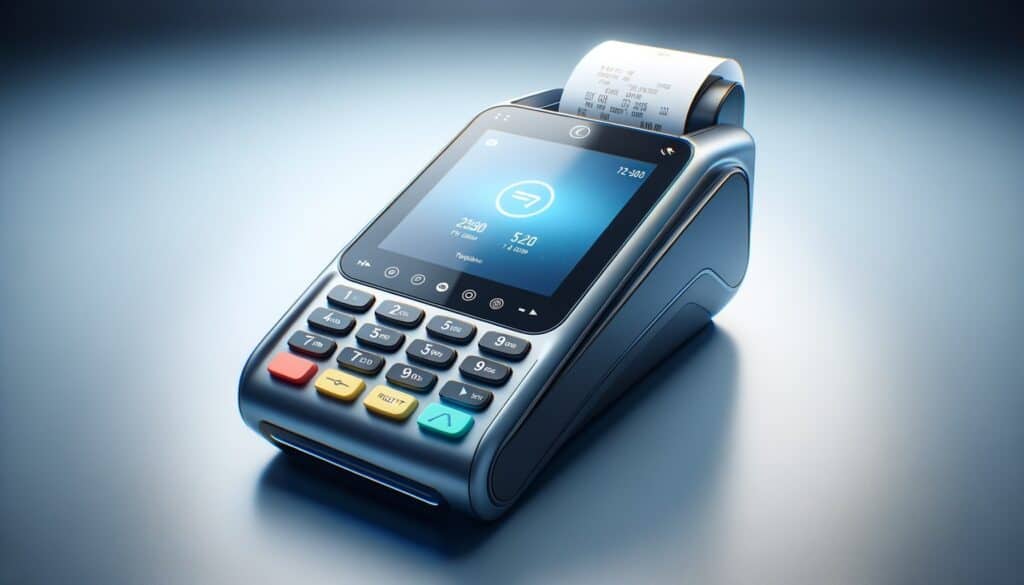
Once you have determined the type of credit card terminal that suits your business, it’s time to apply for one. The process may vary depending on the provider, but the following steps will give you a general idea of what to expect:
- Research Providers: Start by researching different credit card terminal providers. Look for reputable companies with positive reviews and a track record of excellent customer service.
- Compare Pricing and Fees: Compare the pricing and fees associated with different providers. Consider factors such as transaction fees, monthly fees, equipment costs, and any additional charges for services such as technical support or software updates.
- Gather Required Documents: Most providers will require certain documents to process your application. These may include your business license, tax identification number, bank statements, and proof of address. Make sure to have these documents ready before applying.
- Fill Out the Application: Once you have chosen a provider, fill out the application form. Provide accurate and detailed information about your business, including its legal structure, industry type, and estimated monthly transaction volume.
- Wait for Approval: After submitting your application, you will need to wait for approval. The time it takes to receive approval can vary, but it is typically within a few business days. Some providers may require additional verification or documentation before approving your application.
- Purchase or Lease Equipment: If your application is approved, you will need to purchase or lease the credit card terminal equipment. Some providers offer equipment leasing options, which can be a cost-effective solution for businesses with limited upfront capital.
Understanding the Fees and Costs Associated with Credit Card Terminals
Before obtaining a credit card terminal, it is essential to understand the fees and costs associated with their use. These fees can vary depending on the provider and the type of terminal you choose. Here are some common fees to consider:
- Transaction Fees: Transaction fees are charged for each credit card transaction processed through the terminal. They are typically a percentage of the transaction amount, ranging from 1% to 3%, with an additional fixed fee per transaction.
- Monthly Fees: Many providers charge a monthly fee for the use of their credit card terminal services. This fee covers maintenance, customer support, and software updates. Monthly fees can range from $10 to $50, depending on the provider and the features included.
- Equipment Costs: The cost of purchasing or leasing the credit card terminal equipment is another factor to consider. Prices can vary depending on the type of terminal and the provider. Traditional countertop terminals can range from $200 to $500, while mobile card readers are typically more affordable, ranging from $30 to $100.
- Chargeback Fees: Chargeback fees are incurred when a customer disputes a credit card transaction and the funds are returned to the customer. These fees can range from $15 to $50 per chargeback and can add up if your business experiences frequent chargebacks.
- Additional Fees: Some providers may charge additional fees for services such as technical support, software updates, or PCI compliance. It is important to carefully review the terms and conditions of the provider to understand all potential fees.
Setting Up and Installing Your Credit Card Terminal: A Comprehensive Guide
Once you have obtained your credit card terminal, it is time to set it up and install it in your business. The process may vary depending on the type of terminal, but the following steps will give you a general idea of what to expect:
- Unpack and Inspect: Start by unpacking the credit card terminal and inspecting it for any damage. Ensure that all the necessary components, such as cables, power adapters, and user manuals, are included.
- Connect to Power: Depending on the type of terminal, you may need to connect it to a power source. Traditional countertop terminals usually require a power outlet, while wireless terminals and mobile card readers may have built-in rechargeable batteries.
- Connect to the Internet: If your terminal requires an internet connection, follow the instructions provided to connect it. This may involve connecting an Ethernet cable to a router or configuring the terminal to connect to a Wi-Fi network.
- Test the Terminal: Once the terminal is connected to power and the internet, perform a test transaction to ensure that it is functioning correctly. Follow the instructions provided by the terminal’s user manual or contact customer support for assistance.
- Customize Settings: Depending on your business requirements, you may need to customize certain settings on the terminal. This can include setting up tax rates, configuring receipt options, or enabling additional security features. Refer to the user manual for instructions on how to customize these settings.
- Train Staff: If you have employees who will be using the credit card terminal, it is important to train them on how to operate it. Provide them with clear instructions on how to process transactions, issue refunds, and troubleshoot common issues.
Troubleshooting Common Issues with Credit Card Terminals: Tips and Solutions
While credit card terminals are generally reliable, occasional issues may arise. Being prepared to troubleshoot common problems can help minimize downtime and ensure smooth operations. Here are some tips and solutions for troubleshooting common issues:
- Terminal Not Powering On: If your terminal is not powering on, check the power source and ensure that it is properly connected. If using a traditional countertop terminal, try plugging it into a different power outlet. If using a wireless or mobile card reader, ensure that the battery is charged.
- Connection Issues: If your terminal is having trouble connecting to the internet, check the network cables or Wi-Fi settings. Ensure that the cables are securely connected and that the Wi-Fi network is functioning properly. If the issue persists, contact your internet service provider or the terminal’s customer support.
- Card Reading Errors: If the terminal is having trouble reading credit cards, ensure that the card is inserted or swiped correctly. Clean the card reader with a soft cloth to remove any dirt or debris that may be interfering with the reading process. If the issue persists, the terminal’s card reader may need to be replaced.
- Slow Processing Speed: If your terminal is processing transactions slowly, check your internet connection speed. A slow internet connection can significantly impact processing speed. Consider upgrading your internet plan or contacting your internet service provider for assistance.
- Error Messages: If your terminal displays error messages, refer to the user manual or contact customer support for assistance. Error messages can indicate issues with the terminal’s software, connectivity, or hardware components.
Enhancing Security: Best Practices for Protecting Customer Data
Protecting customer data is crucial for any business that accepts credit card payments. Implementing best practices for security can help safeguard sensitive information and build trust with your customers. Here are some best practices to enhance security:
- PCI Compliance: Ensure that your credit card terminal and payment processing system comply with the Payment Card Industry Data Security Standard (PCI DSS). This standard sets guidelines for securely handling credit card information and protecting customer data.
- Encryption: Enable encryption on your credit card terminal to ensure that sensitive data is securely transmitted. Encryption converts data into a coded format that can only be deciphered with the appropriate decryption key.
- Tokenization: Consider implementing tokenization, which replaces sensitive cardholder data with a unique identifier called a token. This token is used for transaction processing, while the actual cardholder data is securely stored in a separate system.
- EMV Chip Card Acceptance: Upgrade your credit card terminal to accept EMV chip cards. EMV technology provides an added layer of security by generating a unique transaction code for each transaction, making it difficult for fraudsters to replicate card information.
- Regular Software Updates: Keep your credit card terminal’s software up to date to ensure that you have the latest security patches and enhancements. Regularly check for updates provided by the terminal’s manufacturer or contact customer support for assistance.
Frequently Asked Questions (FAQs)
Q.1: How long does it take to get approved for a credit card terminal?
The approval process for a credit card terminal can vary depending on the provider. In general, it takes a few business days to receive approval after submitting your application.
Q.2: Can I use my existing internet connection for a credit card terminal?
Yes, in most cases, you can use your existing internet connection for a credit card terminal. However, it is important to ensure that your internet connection is reliable and has sufficient bandwidth to handle transaction processing.
Q.3: What should I do if my credit card terminal is stolen or lost?
If your credit card terminal is stolen or lost, contact your credit card terminal provider immediately. They will be able to deactivate the terminal and assist you in obtaining a replacement.
Q.4: Can I accept credit card payments without a physical credit card terminal?
Yes, you can accept credit card payments without a physical credit card terminal by using a virtual terminal. Virtual terminals allow businesses to process credit card transactions online, making them ideal for e-commerce businesses.
Q.5: How can I prevent chargebacks?
To prevent chargebacks, ensure that you have clear return and refund policies in place. Provide excellent customer service and promptly address any customer concerns or disputes. Keep detailed records of transactions and maintain open lines of communication with your customers.
Conclusion
Obtaining a credit card terminal for your business is a crucial step in accepting credit card payments. By understanding the different types of terminals, considering important factors, and following the step-by-step guide for application and setup, you can ensure a smooth transition to accepting credit card payments. Remember to prioritize security by implementing best practices and staying up to date with the latest technology.
With a reliable credit card terminal in place, you can provide a convenient and secure payment experience for your customers while boosting your business’s growth and success.