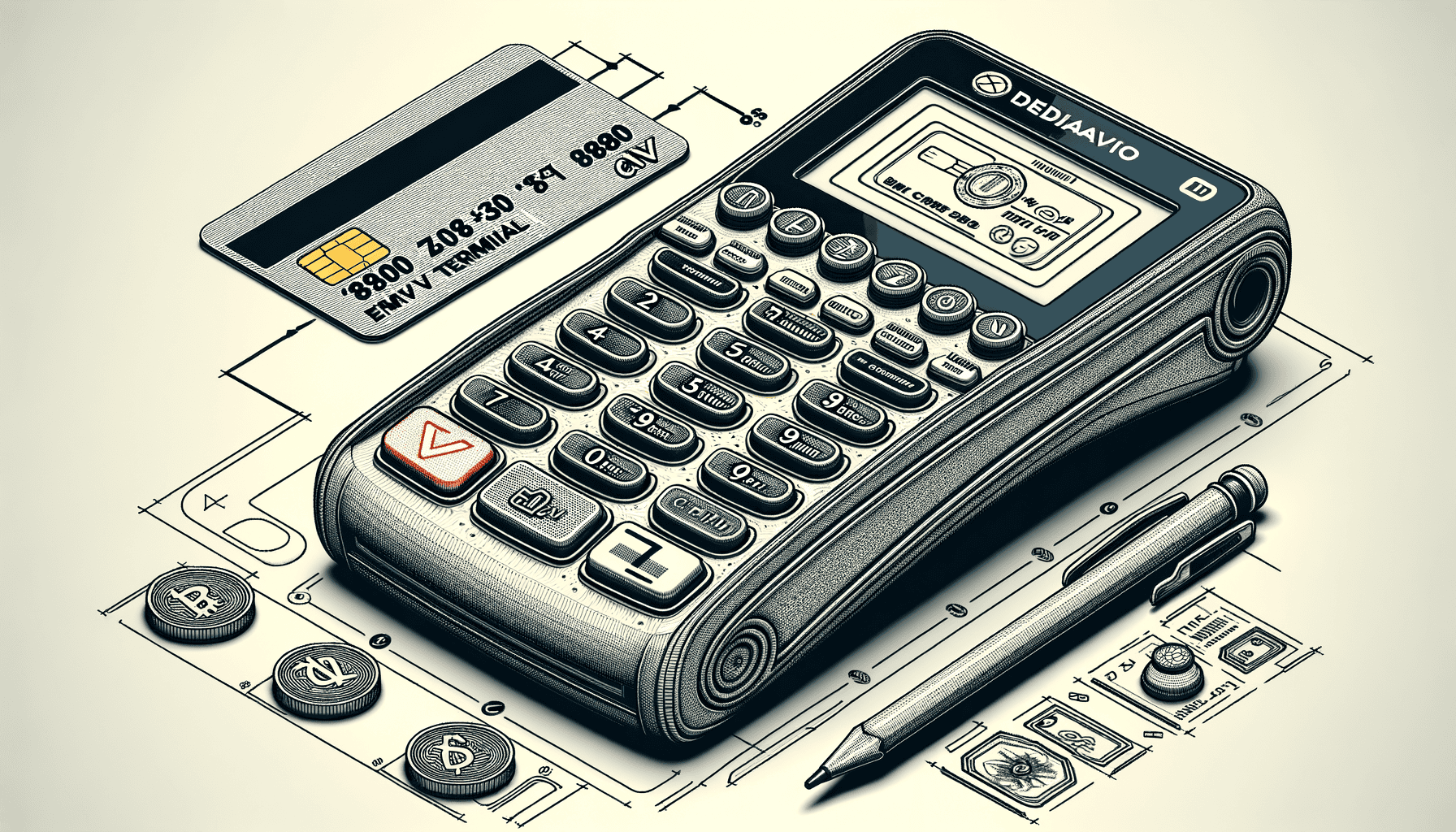
By Amanda Hoglund October 11, 2024
The Dejavoo Z9 EMV Terminal is a cutting-edge payment terminal that offers advanced features and capabilities for businesses of all sizes. With its sleek design and user-friendly interface, the Z9 EMV Terminal provides a seamless payment experience for both merchants and customers.
In this comprehensive review, we will explore the key features and specifications of the Dejavoo Z9 EMV Terminal, discuss the process of setting it up, delve into the importance of EMV technology in payment terminals, examine the user interface and navigation, explain how to accept payments with the terminal, highlight its security measures and compliance, troubleshoot common issues, and address frequently asked questions.
Key Features and Specifications of the Dejavoo Z9 EMV Terminal

The Dejavoo Z9 EMV Terminal boasts a wide range of features and specifications that make it a top choice for businesses seeking a reliable and efficient payment solution. One of its standout features is its compatibility with EMV technology, which provides enhanced security and protection against fraudulent transactions. The terminal also supports contactless payments, allowing customers to make payments by simply tapping their cards or mobile devices on the terminal. Additionally, the Z9 EMV Terminal supports a variety of payment methods, including credit cards, debit cards, and mobile wallets, making it a versatile solution for businesses.
In terms of specifications, the Dejavoo Z9 EMV Terminal features a high-resolution color touchscreen display, which provides a clear and intuitive interface for both merchants and customers. The terminal is equipped with a powerful processor and ample memory, ensuring fast and efficient transaction processing. It also has built-in connectivity options, such as Ethernet and Wi-Fi, enabling seamless integration with existing payment systems. Furthermore, the Z9 EMV Terminal supports multiple languages, making it accessible to a diverse customer base.
Setting up the Dejavoo Z9 EMV Terminal: A Step-by-Step Guide
Setting up the Dejavoo Z9 EMV Terminal is a straightforward process that can be completed in a few simple steps. To begin, merchants need to unbox the terminal and ensure that all the necessary components are included. These components typically include the terminal itself, a power adapter, an Ethernet cable, and any additional accessories or peripherals. Once all the components are accounted for, merchants can proceed with the setup process.
The first step is to connect the terminal to a power source using the provided power adapter. Once the terminal is powered on, merchants will be prompted to select their preferred language and configure the network settings. This involves connecting the terminal to the internet either via Ethernet or Wi-Fi. Merchants should follow the on-screen instructions to complete the network setup process.
After the network setup is complete, the next step is to configure the payment settings. This involves entering the necessary information, such as the merchant ID and terminal ID, which can be obtained from the payment processor or acquiring bank. Merchants may also need to configure additional settings, such as tip options and receipt preferences, depending on their specific requirements.
Once the payment settings are configured, the Dejavoo Z9 EMV Terminal is ready to accept payments. Merchants can test the terminal by performing a test transaction using a test card or by making a small purchase. If the transaction is successful, it indicates that the terminal is set up correctly and ready for use.
Understanding EMV Technology and its Importance in Payment Terminals
EMV technology, which stands for Europay, Mastercard, and Visa, is a global standard for secure payment transactions. It involves the use of embedded microchips in payment cards, which store and protect sensitive cardholder data. Unlike traditional magnetic stripe cards, which can be easily cloned or counterfeited, EMV cards generate a unique transaction code for each payment, making them virtually impossible to replicate.
The adoption of EMV technology in payment terminals, such as the Dejavoo Z9 EMV Terminal, has become increasingly important in recent years due to the rise in card fraud and data breaches. By implementing EMV technology, merchants can significantly reduce the risk of fraudulent transactions and protect their customers’ sensitive information. EMV technology also provides liability shift benefits, meaning that in the event of a fraudulent transaction, the liability falls on the party with the least secure technology. This incentivizes merchants to upgrade their payment terminals to EMV-compliant devices.
Exploring the User Interface and Navigation of the Dejavoo Z9 EMV Terminal
The user interface of the Dejavoo Z9 EMV Terminal is designed to be intuitive and user-friendly, ensuring a seamless payment experience for both merchants and customers. The terminal features a high-resolution color touchscreen display, which provides clear and vibrant visuals. The touchscreen interface allows users to navigate through the various functions and options with ease.
The main screen of the Z9 EMV Terminal typically displays the payment options, such as credit card, debit card, or mobile wallet. Merchants can select the appropriate payment method based on the customer’s preference. Once the payment method is selected, the terminal prompts the customer to insert, swipe, or tap their card or device, depending on the payment method.
The navigation within the terminal is typically done through a combination of touchscreen gestures and physical buttons. For example, users can swipe left or right on the touchscreen to access different screens or menus. They can also tap on specific options or buttons to perform actions, such as entering the transaction amount or printing a receipt.
Accepting Payments with the Dejavoo Z9 EMV Terminal: Card Present and Card Not Present Transactions

The Dejavoo Z9 EMV Terminal supports both card present and card not present transactions, providing flexibility for businesses that operate in various environments. Card present transactions refer to situations where the customer’s payment card is physically present at the point of sale, such as in a retail store or restaurant. Card not present transactions, on the other hand, occur when the customer’s payment card is not physically present, such as in e-commerce or phone order transactions.
For card present transactions, the Dejavoo Z9 EMV Terminal offers multiple options for accepting payments. Customers can insert their EMV chip cards into the terminal’s card reader, which securely reads the card’s chip and processes the payment. Alternatively, customers can swipe their magnetic stripe cards if they do not have an EMV chip. The terminal also supports contactless payments, allowing customers to simply tap their contactless-enabled cards or mobile devices on the terminal to make a payment.
For card not present transactions, the Dejavoo Z9 EMV Terminal provides additional options to facilitate secure payments. Merchants can manually enter the customer’s card information, such as the card number, expiration date, and CVV code, into the terminal. The terminal also supports the use of external card readers, such as USB-connected card readers, to expedite the entry of card information. Additionally, the Z9 EMV Terminal can integrate with virtual terminals or payment gateways, enabling seamless online or phone order transactions.
Security Measures and Compliance with the Dejavoo Z9 EMV Terminal

Security is a top priority when it comes to payment terminals, and the Dejavoo Z9 EMV Terminal incorporates several security measures to protect against fraud and unauthorized access. One of the key security features of the Z9 EMV Terminal is its support for EMV technology. EMV cards generate a unique transaction code for each payment, making it extremely difficult for fraudsters to clone or counterfeit cards.
In addition to EMV technology, the Dejavoo Z9 EMV Terminal also supports end-to-end encryption (E2EE), which ensures that sensitive cardholder data is securely transmitted and stored. E2EE encrypts the card data at the point of interaction and decrypts it only at the payment processor’s secure environment, minimizing the risk of data breaches.
The Z9 EMV Terminal is also compliant with the Payment Card Industry Data Security Standard (PCI DSS), which sets forth requirements for the secure handling of cardholder data. Compliance with PCI DSS ensures that the terminal meets industry standards for security and protects both merchants and customers from potential data breaches.
Troubleshooting Common Issues with the Dejavoo Z9 EMV Terminal
While the Dejavoo Z9 EMV Terminal is designed to be reliable and user-friendly, occasional issues may arise that require troubleshooting. Here are some common issues that merchants may encounter with the Z9 EMV Terminal and their possible solutions:
- Terminal not powering on: Ensure that the power adapter is securely connected to both the terminal and the power source. If the terminal still does not power on, try using a different power adapter or outlet.
- Network connectivity issues: If the terminal is unable to connect to the internet, check the network settings and ensure that the correct Wi-Fi network or Ethernet connection is selected. If using Wi-Fi, ensure that the network password is entered correctly.
- Card not reading: If the terminal is unable to read a customer’s card, check for any visible damage or dirt on the card’s chip or magnetic stripe. Clean the card if necessary and try again. If the issue persists, the customer may need to use a different card or payment method.
- Transaction errors: If a transaction is declined or encounters an error, verify that the entered amount is correct and that the customer’s card is valid. If the issue persists, contact the payment processor or acquiring bank for further assistance.
- Printer issues: If the terminal’s printer is not functioning properly, ensure that the paper roll is properly loaded and that there are no paper jams. If the issue persists, check the printer settings and ensure that the correct printer is selected.
Frequently Asked Questions (FAQs)
Q.1: Can the Dejavoo Z9 EMV Terminal be used with multiple payment processors?
Yes, the Z9 EMV Terminal is compatible with multiple payment processors, allowing merchants to choose the one that best suits their needs.
Q.2: Does the Dejavoo Z9 EMV Terminal support tipping options?
Yes, the terminal can be configured to support tipping options, allowing customers to add gratuity to their payment.
Q.3: Can the Dejavoo Z9 EMV Terminal be used for offline transactions?
Yes, the terminal has offline transaction capabilities, allowing merchants to accept payments even when the internet connection is temporarily unavailable. The transactions will be processed once the connection is restored.
Q.4: Is the Dejavoo Z9 EMV Terminal compatible with mobile devices?
Yes, the terminal can be connected to mobile devices via Bluetooth, allowing merchants to accept payments on the go.
Q.5: Does the Dejavoo Z9 EMV Terminal support loyalty programs or gift cards?
Yes, the terminal can be integrated with loyalty programs and gift card systems, enabling merchants to offer these additional services to their customers.
Conclusion
The Dejavoo Z9 EMV Terminal is a feature-rich and reliable payment terminal that offers businesses a seamless and secure payment experience. With its compatibility with EMV technology, support for various payment methods, and user-friendly interface, the Z9 EMV Terminal is a versatile solution for businesses of all sizes. Its advanced security measures and compliance with industry standards ensure the protection of sensitive cardholder data.
By following the step-by-step setup guide and troubleshooting common issues, merchants can maximize the benefits of the Dejavoo Z9 EMV Terminal and provide their customers with a convenient and secure payment experience.