
By Amanda Hoglund February 21, 2025
In today’s digital age, businesses are constantly seeking ways to streamline their operations and improve efficiency. One tool that has gained significant popularity is the virtual terminal. A virtual terminal is a web-based application that allows businesses to process payments remotely, without the need for physical card terminals or point-of-sale systems.
This article will provide a comprehensive guide on setting up a virtual terminal, covering essential steps and pitfalls to avoid.
Understanding the Benefits of Setting Up a Virtual Terminal for Your Business
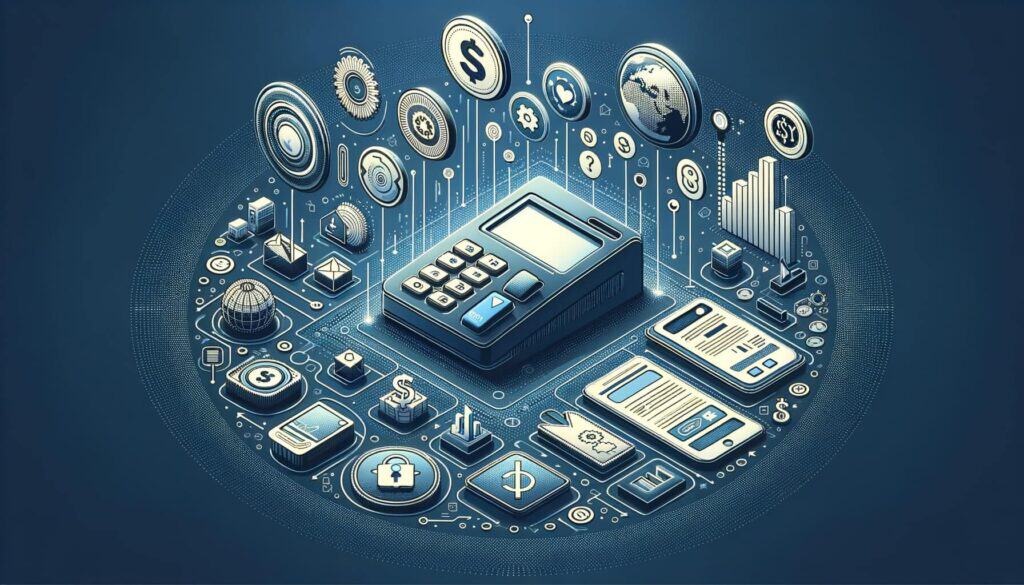
Setting up a virtual terminal can bring numerous benefits to your business. Firstly, it provides convenience and flexibility in accepting payments. With a virtual terminal, you can process payments from anywhere with an internet connection, allowing you to cater to customers who prefer online or phone transactions. This expands your customer base and increases sales opportunities.
Secondly, a virtual terminal simplifies payment processing. Instead of manually entering card details or relying on outdated card readers, a virtual terminal enables you to securely input payment information and process transactions in real-time. This reduces human error and speeds up the payment process, resulting in improved customer satisfaction.
Furthermore, a virtual terminal offers robust reporting and analytics capabilities. You can easily generate reports on sales, transactions, and customer data, providing valuable insights for business decision-making. This data-driven approach allows you to identify trends, optimize pricing strategies, and personalize customer experiences.
Step-by-Step Guide: How to Set Up a Virtual Terminal for Your Business

Setting up a virtual terminal may seem daunting, but with the right guidance, it can be a straightforward process. Follow these steps to set up a virtual terminal for your business:
1. Research and choose a virtual terminal provider: Start by researching different virtual terminal providers and comparing their features, pricing, and customer reviews. Look for a provider that aligns with your business needs and offers reliable customer support.
2. Sign up for an account: Once you have selected a provider, sign up for an account on their website. This typically involves providing basic business information and agreeing to the terms and conditions.
3. Complete the application process: Depending on the provider, you may need to complete additional steps such as submitting identification documents, business licenses, or financial statements. This is to ensure compliance with regulatory requirements and prevent fraud.
4. Set up payment processing: After your account is approved, you will need to set up payment processing. This involves linking your bank account or merchant account to the virtual terminal. Follow the provider’s instructions to complete this step.
5. Customize your virtual terminal: Most virtual terminal providers offer customization options to match your branding. Take the time to personalize your virtual terminal with your logo, colors, and any additional fields or features you require.
6. Test the system: Before going live, it is crucial to thoroughly test the virtual terminal system. Process test transactions, check for any glitches or errors, and ensure that the system integrates seamlessly with your existing processes.
7. Train your staff: If you have employees who will be using the virtual terminal, provide them with comprehensive training on how to navigate the system, process payments, and troubleshoot common issues. This will ensure a smooth transition and minimize errors.
8. Go live and monitor performance: Once you are confident in the functionality of your virtual terminal, it’s time to go live. Monitor the performance of the system closely, track transaction data, and address any issues promptly to maintain a seamless payment experience for your customers.
Choosing the Right Virtual Terminal Provider: Factors to Consider
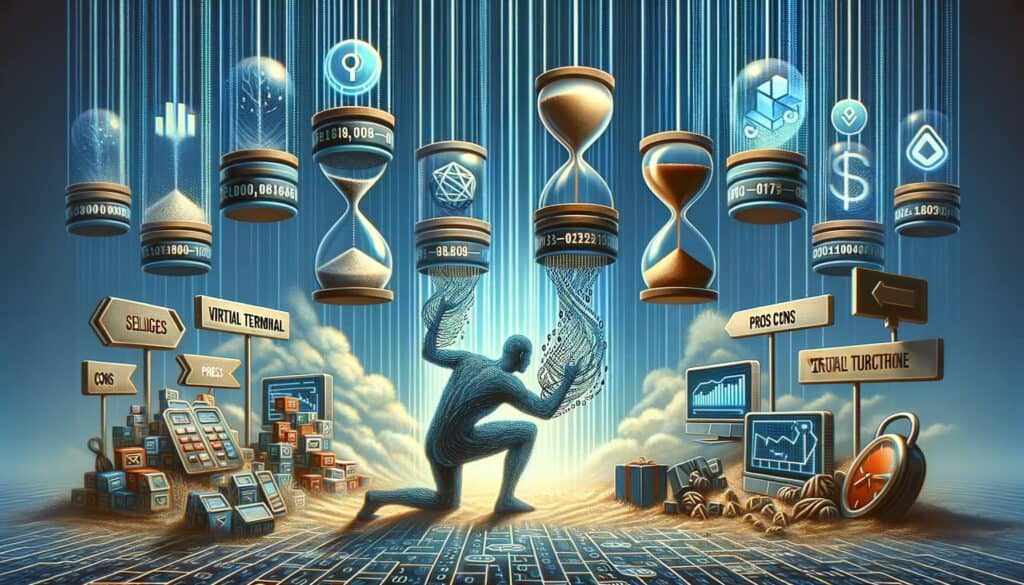
When selecting a virtual terminal provider, it is essential to consider several factors to ensure you choose the right one for your business. Here are some key factors to consider:
1. Pricing structure: Virtual terminal providers typically charge fees for each transaction or offer monthly subscription plans. Compare pricing structures and determine which option aligns with your business volume and budget.
2. Payment options: Consider the payment options supported by the virtual terminal provider. Ensure that it supports major credit cards, debit cards, and alternative payment methods such as digital wallets or ACH transfers.
3. Integration capabilities: If you already have existing systems such as an e-commerce platform or accounting software, check if the virtual terminal can integrate seamlessly with these systems. Integration eliminates the need for manual data entry and improves efficiency.
4. Security measures: Security is paramount when handling sensitive payment information. Look for virtual terminal providers that offer robust security measures such as encryption, tokenization, and PCI compliance. These measures protect your customers’ data and reduce the risk of fraud.
5. Customer support: Reliable customer support is crucial when dealing with payment processing. Ensure that the virtual terminal provider offers responsive customer support channels such as phone, email, or live chat. This will help address any issues or concerns promptly.
Essential Features and Functionality of a Virtual Terminal
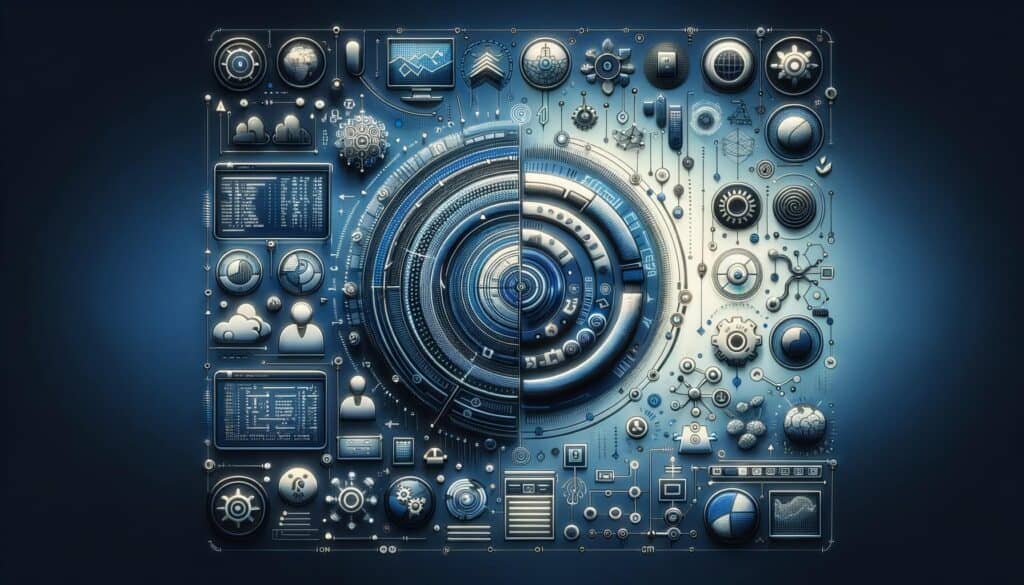
A virtual terminal should offer essential features and functionality to meet the needs of your business. Here are some key features to look for when setting up a virtual terminal:
1. Payment processing: The virtual terminal should provide a user-friendly interface for processing payments. It should allow you to input payment information manually or securely store customer card details for future transactions.
2. Recurring billing: If your business offers subscription-based services or recurring payments, ensure that the virtual terminal supports automated recurring billing. This feature simplifies the billing process and reduces administrative tasks.
3. Reporting and analytics: A robust reporting and analytics feature is essential for tracking sales, transactions, and customer data. Look for a virtual terminal that offers customizable reports, real-time data updates, and the ability to export data for further analysis.
4. Refund and void capabilities: In the event of a customer refund or order cancellation, the virtual terminal should provide easy refund and void functionalities. This allows you to process refunds quickly and maintain customer satisfaction.
5. Multi-user access: If you have multiple employees who need access to the virtual terminal, ensure that the provider offers multi-user access with different permission levels. This allows you to control access and track individual user activities.
6. Mobile compatibility: With the increasing use of mobile devices, it is crucial for the virtual terminal to be mobile-friendly. Look for a provider that offers a mobile app or a responsive web interface that works seamlessly on smartphones and tablets.
Ensuring Security and Compliance in Virtual Terminal Setup
Security and compliance are paramount when setting up a virtual terminal to protect your business and your customers’ sensitive information. Here are some essential steps to ensure security and compliance:
1. Choose a PCI-compliant provider: Payment Card Industry Data Security Standard (PCI DSS) compliance is a set of security standards that all businesses handling cardholder data must adhere to. Ensure that your virtual terminal provider is PCI-compliant and follows the necessary security protocols.
2. Implement encryption and tokenization: Encryption is the process of converting sensitive data into unreadable code to prevent unauthorized access. Tokenization replaces sensitive data with unique tokens, reducing the risk of data breaches. Look for a virtual terminal provider that offers both encryption and tokenization to protect customer data.
3. Use secure networks and devices: Ensure that your virtual terminal is accessed through secure networks and devices. Use firewalls, antivirus software, and secure Wi-Fi connections to prevent unauthorized access to your system.
4. Train employees on security protocols: Educate your employees on security best practices, such as creating strong passwords, recognizing phishing attempts, and securely handling customer data. Regularly update training to stay up-to-date with the latest security threats.
5. Regularly update software and systems: Keep your virtual terminal software and systems up-to-date with the latest security patches and updates. Regularly check for any vulnerabilities and address them promptly to minimize the risk of security breaches.
Common Pitfalls to Avoid When Setting Up a Virtual Terminal
While setting up a virtual terminal can bring numerous benefits, there are common pitfalls that businesses should avoid. Here are some pitfalls to be aware of:
1. Inadequate research: Failing to thoroughly research virtual terminal providers can lead to choosing a provider that does not meet your business needs. Take the time to compare features, pricing, and customer reviews to make an informed decision.
2. Poor integration with existing systems: If your virtual terminal does not integrate seamlessly with your existing systems, it can lead to manual data entry, errors, and inefficiencies. Ensure that the virtual terminal provider offers integration options or consult with an IT professional to ensure compatibility.
3. Lack of training and support: Insufficient training for employees can result in errors, delays, and frustration. Provide comprehensive training on how to use the virtual terminal and address any questions or concerns promptly to ensure a smooth transition.
4. Ignoring security measures: Neglecting security measures can expose your business and customers to data breaches and fraud. Always prioritize security and follow best practices such as encryption, tokenization, and regular software updates.
5. Overlooking customer support: Inadequate customer support can lead to delays in resolving issues or addressing concerns. Choose a virtual terminal provider that offers reliable customer support channels and responsive assistance.
Troubleshooting and Technical Support for Virtual Terminal Setup
Despite careful planning and implementation, technical issues may arise when setting up a virtual terminal. Here are some common troubleshooting steps and technical support options:
1. Check internet connectivity: If you are experiencing issues with the virtual terminal, ensure that you have a stable internet connection. Unstable or slow internet can cause delays or errors in processing payments.
2. Clear cache and cookies: Clearing your browser’s cache and cookies can resolve issues related to stored data or outdated information. Follow the instructions for your specific browser to clear cache and cookies.
3. Contact customer support: If you encounter technical issues that you cannot resolve on your own, reach out to the virtual terminal provider’s customer support. They can guide you through troubleshooting steps or escalate the issue to their technical team if necessary.
4. Consult online resources: Many virtual terminal providers offer online resources such as knowledge bases, FAQs, and user forums. These resources can provide step-by-step guides, troubleshooting tips, and answers to common technical questions.
5. Consider professional assistance: If you are facing persistent technical issues or require advanced customization, consider consulting with an IT professional or the virtual terminal provider’s technical team. They can provide specialized assistance and ensure a smooth setup process.
Frequently Asked Questions (FAQs) about Virtual Terminals
Q1. What is the difference between a virtual terminal and a physical card terminal?
Answer: A virtual terminal is a web-based application that allows businesses to process payments remotely, while a physical card terminal is a device used to process payments at a physical location. Virtual terminals are typically used for online or phone transactions, while physical card terminals are used for in-person transactions.
Q2. Can I use a virtual terminal on my mobile device?
Answer: Yes, many virtual terminal providers offer mobile apps or responsive web interfaces that allow you to use the virtual terminal on your mobile device. This provides flexibility and convenience in processing payments on the go.
Q3. How long does it take to set up a virtual terminal?
Answer: The time required to set up a virtual terminal can vary depending on the provider and the complexity of your business requirements. On average, the setup process can take anywhere from a few days to a few weeks. It is important to plan ahead and allocate sufficient time for the setup process.
Q4. Can I accept payments from international customers with a virtual terminal?
Answer: Yes, most virtual terminal providers support international payments. However, it is important to check with the provider to ensure that they support the specific payment methods and currencies required for international transactions.
Q5. How secure is a virtual terminal?
Answer: Virtual terminals prioritize security and employ various measures to protect sensitive payment information. This includes encryption, tokenization, and compliance with PCI DSS standards. However, it is important for businesses to follow security best practices and ensure that their systems and networks are secure to minimize the risk of data breaches.
Conclusion
Setting up a virtual terminal can revolutionize the way your business processes payments, providing convenience, efficiency, and valuable insights. By following the step-by-step guide and considering the essential factors discussed in this article, you can successfully set up a virtual terminal for your business.
Remember to prioritize security, choose a reliable provider, and provide comprehensive training to ensure a seamless payment experience for your customers. With the right virtual terminal in place, your business can thrive in the digital landscape and stay ahead of the competition.